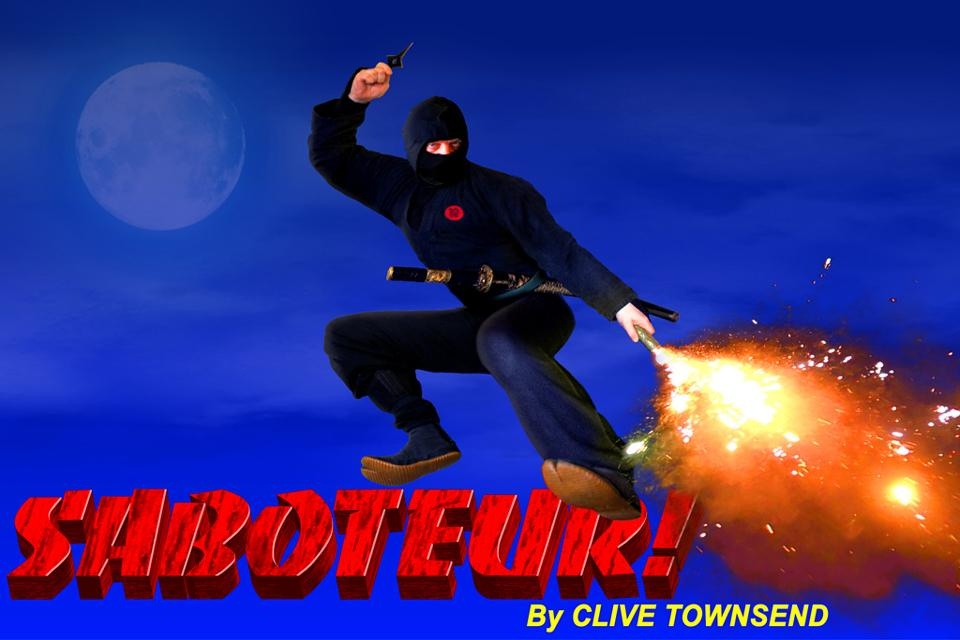Saboteur! Demo 0.4
Free Version
Publisher Description
Saboteur! is back in the extended and enhanced Ninja game for your Android device. Featuring all-new graphics, gameplay and plot over hundreds of screens, this game is part remake and part sequel.
• Built-in original 1985 game
• Updated graphics and sound effects
• ZX Spectrum and Commodore 64 modes - with real colour clash
• Collect a pickup to play in Amstrad CPC mode
• Remixed theme tune by Rob Shedwick
If you're signed up to the Saboteur Server at www.clivetownsend.com, you also get access to these extra features:
• Extended plot - learn the fate of the original ninja before Saboteur 2 began
• Extended map - explore the area and play extra levels
• Post your best times and high scores to the Saboteur Charts
• Post your in-game achievements to Facebook
• Online competitions with real prizes
• Collect pickups to play the original in extra graphics modes, including Amiga, Atari 2600, BBC, Game Boy, NES and even ZX81
If you're NOT signed up you can still play the full extended game with extra graphics modes - these features are available in the "Saboteur! Full game" app.
About Saboteur! Demo
Saboteur! Demo is a free app for Android published in the Action list of apps, part of Games & Entertainment.
The company that develops Saboteur! Demo is Clive Townsend. The latest version released by its developer is 0.4.
To install Saboteur! Demo on your Android device, just click the green Continue To App button above to start the installation process. The app is listed on our website since 2016-06-17 and was downloaded 49 times. We have already checked if the download link is safe, however for your own protection we recommend that you scan the downloaded app with your antivirus. Your antivirus may detect the Saboteur! Demo as malware as malware if the download link to com.clivetownsend.saboteur is broken.
How to install Saboteur! Demo on your Android device:
- Click on the Continue To App button on our website. This will redirect you to Google Play.
- Once the Saboteur! Demo is shown in the Google Play listing of your Android device, you can start its download and installation. Tap on the Install button located below the search bar and to the right of the app icon.
- A pop-up window with the permissions required by Saboteur! Demo will be shown. Click on Accept to continue the process.
- Saboteur! Demo will be downloaded onto your device, displaying a progress. Once the download completes, the installation will start and you'll get a notification after the installation is finished.